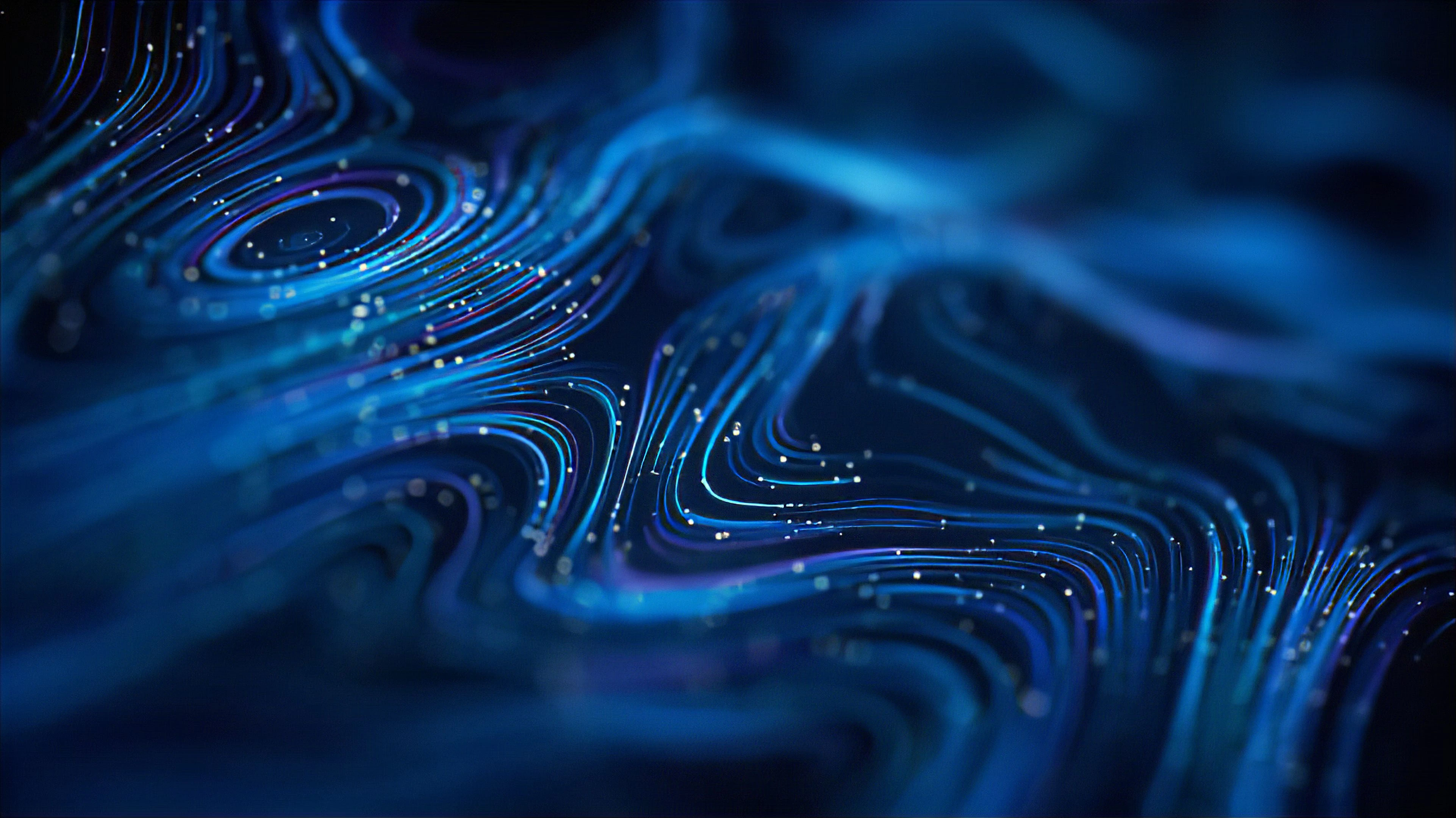User Interface Design (UI Design) is one of the most critical aspects of developing applications and websites, directly impacting User Experience (UX) and a product’s success in the market. The user interface is the point of interaction between users and the application or website. A well-designed interface can significantly improve the smoothness of interaction and the effectiveness of the product.

What is UI Design?
User Interface (UI) design is the process of creating the visual interaction between users and an application or website. It includes elements that users see and interact with, such as buttons, menus, typography, icons, images, colors, and the overall layout. The goal is to provide an easy, smooth, and appealing experience for users while ensuring that the design enhances usability and helps achieve user goals.